The Honeywell TH8320U1008 VisionPro 8000 Series is a touch-screen, 7-day programmable thermostat designed for energy efficiency and precise temperature control. It features a user-friendly interface, Energy Star certification, and compatibility with various HVAC systems, including up to 3 heating and 2 cooling stages. This thermostat is ideal for homeowners seeking advanced comfort and energy savings.
1.1 Key Features and Benefits
The Honeywell TH8320U1008 offers a large, lockable touchscreen display for easy operation and programming. It supports 7-day scheduling, Energy Star settings, and compatibility with up to 3 heating and 2 cooling stages. The thermostat features auto-changeover, deadband control, and dual-power options for flexibility. Its energy-efficient design and programmable comfort settings ensure optimal performance while reducing energy costs, making it a versatile and reliable choice for modern HVAC systems.
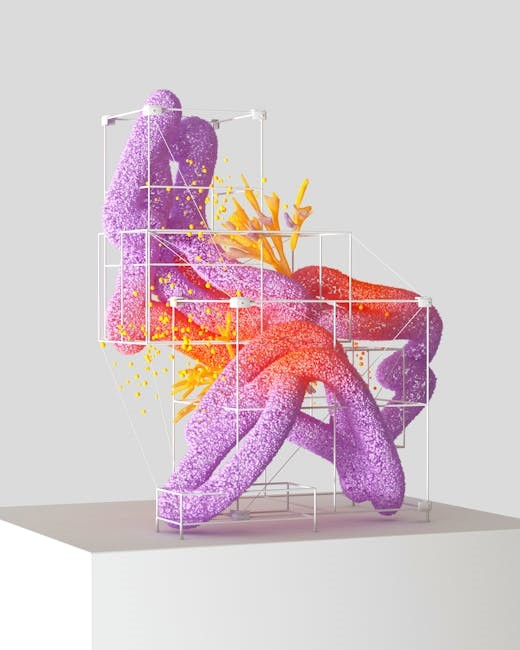
Preparing for Installation
Gather necessary tools and materials, review safety guidelines, and select an optimal location for the thermostat to ensure a smooth and successful installation process.
2;1 Tools and Materials Needed
To install the Honeywell TH8320U1008 thermostat, you will need a screwdriver, wire strippers, pliers, and a voltage tester. Ensure you have drywall anchors for mounting and fresh batteries if using battery backup. Refer to the installation guide for specific materials and tools required for your HVAC system type. Gather all components before starting to ensure a smooth installation process.
2.2 Safety Precautions
Before installing the Honeywell TH8320U1008 thermostat, ensure the power to your HVAC system is turned off at the circuit breaker. Verify the furnace door is securely closed and all components are in safe operating condition. Always follow proper electrical safety practices to avoid shocks or system damage. Use a voltage tester to confirm power is off. Adhere to manufacturer guidelines for safe installation and operation.

Understanding the Wiring Diagram
The wiring diagram is crucial for proper installation. It illustrates connections for conventional and dual transformer systems, detailing terminal labels like R, C, and Y. Always refer to the diagram to ensure correct wire placement and system compatibility, avoiding installation errors.
3.1 Conventional Systems
In conventional HVAC systems, the Honeywell TH8320U1008 connects to standard 24V wiring. Key terminals include R (heating power), C (common), and Y (cooling stage). For heating, connect W or W1, and W2 for a second stage if needed. Ensure all wires are securely fastened to avoid loose connections, which can cause malfunctions. Refer to the wiring diagram for precise configurations, especially for dual transformer setups. Proper wiring ensures reliable system operation and optimal safety.
3.2 Dual Transformer Systems
Dual transformer systems require specific wiring for the Honeywell TH8320U1008. Remove the factory-installed jumper to separate heating and cooling power sources. Connect the R and Rc terminals to the heating and cooling transformers, respectively. C terminals should link to the common side of both transformers. Ensure proper polarity to prevent damage. This configuration allows independent operation of heating and cooling stages, enhancing system control and energy efficiency. Always follow the wiring diagram for accuracy.

Mounting and Physical Installation
Install the thermostat about 5 feet above the floor, ensuring it’s level and avoid direct sunlight or obstructions. Keep it away from heating sources for accurate readings.
4.1 Location Selection
Select a location for the Honeywell TH8320U1008 thermostat that is 5 feet above the floor, away from direct sunlight, and not near heating or cooling sources. Ensure the area is level and clear of obstructions to maintain accurate temperature readings and proper functionality. This placement ensures consistent and reliable temperature control, optimizing your HVAC system’s performance and energy efficiency.
4.2 Mounting the Thermostat
Mount the Honeywell TH8320U1008 thermostat by first turning off the power to your HVAC system. Remove the existing thermostat and take note of the wiring configuration. Mark the wall for the new mounting bracket, drill holes if necessary, and secure the bracket. Attach the thermostat to the bracket, ensuring it is level and firmly fastened. If using batteries, install them now to provide backup power. Finally, double-check the alignment and connections for proper operation.

Configuring the Thermostat
Configuring the Honeywell TH8320U1008 involves setting up installer options, Energy Star settings, and scheduling preferences. Use the touch-screen interface to customize temperature ranges, system preferences, and energy-saving features.

5.1 Installer Setup Options
The Honeywell TH8320U1008 offers advanced installer setup options, including configuration of system type, heat/cool setups, and stage control. Key options include setup function 0300 for auto changeover, 0310 for deadband adjustment, and 0320 for compressor protection. These settings ensure optimal performance and energy efficiency. Use the touch-screen interface to access and modify these parameters, ensuring compatibility with your HVAC system’s specific requirements.
5.2 Energy Star Settings
The Honeywell TH8320U1008 features Energy Star settings, pre-configured for optimal energy savings. These settings help maintain efficient temperatures, reducing energy consumption. The default program includes specific heat and cool setpoints, aligning with Energy Star guidelines. Users can customize schedules to further enhance savings while ensuring system performance. This thermostat is designed to support energy-efficient operation, making it a smart choice for eco-conscious homeowners.

Advanced Features and Programming
The Honeywell TH8320U1008 offers advanced features like 7-day programming, touch-screen navigation, and smart recovery, enabling precise temperature control and energy efficiency through customizable settings.
6.1 Scheduling and Programming
The Honeywell TH8320U1008 allows for 7-day programming with up to four periods per day, providing flexibility and customization for heating and cooling schedules. The touch-screen interface simplifies programming, enabling users to set different temperatures for various times, optimizing energy use and comfort. Additionally, the thermostat features smart recovery, which pre-activates the system to reach the desired temperature by the scheduled time, ensuring efficiency and convenience. This feature helps in reducing energy consumption while maintaining consistent indoor temperatures, making it ideal for homeowners with varying daily routines. The advanced scheduling options also allow for manual overrides without disrupting the overall program, offering a balance between automation and user control. Furthermore, the thermostat’s programming capabilities can be locked to prevent unauthorized changes, ensuring settings remain consistent and tailored to the household’s needs. By leveraging these features, users can create a personalized comfort profile that aligns seamlessly with their lifestyle and preferences, ultimately enhancing both comfort and energy efficiency.
6.2 Auto Changeover and Deadband

The Honeywell TH8320U1008 features an auto changeover option, allowing seamless transitions between heating and cooling modes based on temperature demand. The deadband setting adjusts the temperature range between heating and cooling cycles, preventing excessive system operation. This enhances energy efficiency and system longevity while maintaining consistent indoor comfort. Customizable settings ensure optimal performance tailored to specific climate needs, promoting both convenience and energy savings.

Troubleshooting Common Issues
Common issues include wiring errors, display malfunctions, or system incompatibility. Check connections, reset the thermostat, and verify sensor functionality. Consult the manual for detailed solutions.
7.1 Common Installation Mistakes
Common installation mistakes include improper wiring connections, incorrect jumper settings, and failure to follow safety precautions. Ensure all wires are securely connected to the correct terminals, and verify the system type matches the thermostat’s compatibility. Ignoring leveling instructions or not turning off power before starting can also lead to issues. Always refer to the manual for specific guidance and double-check all connections before powering up the system.
7.2 Post-Installation Checks
After installation, ensure the thermostat is properly powered and functioning. Test heating and cooling cycles to confirm correct operation. Verify the touchscreen response and program settings. Check battery levels if applicable and ensure the system is level. Review Energy Star settings for optimization. Perform a final system test to ensure all features work as intended, and confirm software is up to date for optimal performance.

Maintenance and Upkeep
Regularly clean the touchscreen and replace batteries if applicable. Check for software updates to ensure optimal performance and maintain Energy Star efficiency standards over time.
8.1 Cleaning and Battery Replacement
Regularly clean the thermostat’s touchscreen with a soft, dry cloth to maintain functionality. Replace batteries annually or when the low-battery indicator appears. Use fresh, high-quality AAA alkaline batteries. For models with a battery compartment, locate it on the rear or side, remove the old batteries, and insert the new ones following the polarity markers. Ensure proper installation to avoid power issues. Batteries are optional if the thermostat is wired to AC power.
8.2 Software Updates
Regular software updates ensure optimal performance and feature enhancements for your Honeywell TH8320U1008 thermostat. Check Honeywell’s official website for the latest updates. Download and install updates via the thermostat’s touchscreen interface or through a connected Wi-Fi network. Follow on-screen instructions carefully to avoid interruptions. Updates may improve energy efficiency, add new features, or resolve system issues. Always ensure the thermostat is connected to power during updates to prevent data loss or system malfunctions.
After installation, ensure all settings are correct and perform a final system test to verify proper operation. This step ensures your thermostat functions efficiently and meets your comfort needs.
9.1 Final System Test
After completing the installation, perform a final system test to ensure all features work correctly. Check heating, cooling, and fan operations. Verify temperature accuracy, scheduling, and Energy Star settings. Test the touchscreen responsiveness and ensure proper airflow. Review the installation guide for specific test procedures. This step confirms that your Honeywell TH8320U1008 thermostat is installed correctly and operates efficiently, providing optimal comfort and energy savings.
9.2 Ensuring Proper Operation
After installation, ensure the Honeywell TH8320U1008 operates correctly by checking all systems. Verify heating, cooling, and fan modes function as expected. Confirm temperature accuracy and ensure Energy Star settings are enabled for optimal efficiency. Regularly clean the touchscreen and replace batteries if necessary. Schedule periodic checks to maintain performance and address any issues promptly. Proper operation ensures consistent comfort and energy savings throughout the year.
Additional Resources
Visit Honeywell’s official website for comprehensive support, including PDF manuals, troubleshooting guides, and contact information for customer service. Additional resources are available online for detailed assistance.
10.1 Manufacturer Support and Documentation
Honeywell provides extensive support for the TH8320U1008, including downloadable PDF manuals, installation guides, and troubleshooting tips. Visit their official website for detailed documentation, warranty information, and customer service contact options. Additional resources like user guides and technical specifications ensure seamless installation and operation of the thermostat.
