The Hunter Pro-C is a versatile irrigation controller designed for residential and light commercial use, offering modular expandability up to 15 stations and advanced water-saving features.
1.1 Overview of the Hunter Pro-C Controller
The Hunter Pro-C is a residential and light commercial irrigation controller known for its modularity and expandability. It supports 3 to 15 stations, making it adaptable to various landscape sizes. Designed with a user-friendly interface, it offers advanced features like water conservation through Solar Sync and compatibility with sensors such as Soil-Clik and Rain-Clik. Its robust design ensures reliable performance, catering to both indoor and outdoor installations, making it a versatile solution for efficient irrigation management.
1.2 Key Features and Benefits
The Hunter Pro-C Controller offers modular expandability, supporting 3 to 15 stations for flexible irrigation management. It features advanced water-saving technologies like Solar Sync for automatic adjustments and compatibility with Soil-Clik and Rain-Clik sensors. The controller includes a user-friendly interface with a Power Lock feature for secure module connections. Its durability ensures long-lasting performance, and it supports both indoor and outdoor installations, making it a reliable choice for efficient and customizable irrigation systems.
Installation and Setup
The Hunter Pro-C Controller requires proper installation, ensuring it’s placed at least 4.5 meters away from pumps and relays. Follow local electrical codes for safe setup.
2.1 Pre-Installation Requirements
Before installing the Hunter Pro-C Controller, ensure a suitable location with adequate protection from direct sunlight and moisture. Verify the site is at least 4.5 meters away from pumps and relays to avoid interference. Check local electrical codes and ensure a licensed electrician handles the installation if necessary. Prepare the necessary tools and materials, including station modules and wiring, for a smooth setup process. Proper planning ensures optimal performance and longevity of the controller.
2.2 Step-by-Step Installation Guide
2.3 Connecting AC Power and Modules
Connect the AC power supply to the controller, ensuring it matches the required voltage. Install additional modules, such as the Solar Sync or wireless sensors, by securing them into the controller using the Power Lock feature. Verify all connections are tight and properly seated. Ensure the controller is mounted in a secure location, at least 4.5 meters away from any pumps or relays. Follow the manual for specific wiring instructions and module compatibility to ensure a safe and reliable setup.

Programming the Hunter Pro-C Controller
Program your controller by setting schedules, start times, and water durations. Utilize advanced features like Solar Sync for optimal watering efficiency, ensuring precise and customizable irrigation management.
3.1 Basic Programming Steps
Start by setting the current date and time. Next, configure each station by selecting the zone type and water duration. Set start times for each program, ensuring optimal watering schedules. Use the Solar Sync feature to automatically adjust watering based on weather conditions. Enable rain sensor compatibility to prevent unnecessary watering during rain. Finally, review and save your settings to activate the irrigation schedule. These basic steps ensure efficient and tailored watering for your landscape needs.
3.2 Advanced Programming Features
The Hunter Pro-C offers advanced features like multiple programs and custom start times, enabling precise watering control. Utilize the Solar Sync for weather-based adjustments and activate manual watering remotely. The modular design allows expanding up to 15 stations, adapting to larger landscapes. These features enhance efficiency and customization, ensuring optimal irrigation management.
3.3 Setting Up Multiple Start Times and Programs
The Hunter Pro-C allows setting multiple start times and programs, enabling tailored irrigation schedules. It supports up to 8 stations, with 3 programs and 4 start times each. Users can assign specific areas, like lawns or gardens, to different programs, ensuring precise watering. This feature enhances flexibility and efficiency, optimizing water usage and system performance for various landscape needs.

Modularity and Expandability
The Hunter Pro-C’s modular design with Power Lock allows expandability from 3 to 15 stations, enabling easy addition of modules for custom irrigation systems.
4.1 Understanding the Modular Design
The Pro-C’s modular design allows for flexibility and scalability. With its unique Power Lock feature, modules are securely locked in place, ensuring reliable operation. This system enables easy expansion from 3 to 15 stations, accommodating various irrigation needs. The modular approach simplifies upgrades and service, making it ideal for both small and large-scale systems. Expandability ensures the controller can grow with your landscape, adapting to changing requirements without compromising performance.
4.2 Expanding Stations (3 to 15 Stations)
The Pro-C can expand from 3 to 15 stations, allowing seamless scalability for diverse irrigation needs. Each additional station module integrates effortlessly, maintaining system performance. The controller’s modular design ensures that expansions do not disrupt existing programming, providing a hassle-free upgrade process. Whether for residential or commercial use, this flexibility makes the Pro-C adaptable to any landscape size, ensuring efficient water distribution across all zones without compromising functionality or reliability.

Remote Control and Smart Features
Experience enhanced convenience with remote control options and smart features, enabling manual watering activation and seamless integration with sensors for optimal water conservation and system efficiency.
5.1 Using the Solar Sync for Water Conservation
The Solar Sync sensor adjusts watering schedules based on real-time weather conditions, optimizing water use. It eliminates manual adjustments, ensuring landscapes receive precise hydration while conserving resources effectively.
5.2 Activating Manual Watering Remotely
The Hunter Pro-C allows remote manual watering using the Simple Rain Sensor (SRR), enabling activation without physical access to the controller. This feature is ideal for quick adjustments, ensuring landscapes receive water as needed. The SRR offers reliability and ease of use, making it a practical solution for users seeking convenience and flexibility in irrigation management.

User Interface and Display
The Hunter Pro-C features an intuitive, user-friendly interface with a clear LCD display, simplifying navigation and programming. The display provides real-time status updates and easy-to-understand indicators.
6.1 Navigating the Controller Menu
Navigating the Hunter Pro-C menu is straightforward, with clear labels and logical organization. Use the left and right arrows to scroll through options, and the up and down arrows to adjust settings. The menu includes sections for programs, start times, and advanced features, making it easy to customize your irrigation system. The interface is designed for simplicity, ensuring users can quickly access and modify settings without confusion.
6.2 Understanding the Display Indicators
The Hunter Pro-C display features LED indicators and text-based feedback to monitor system status. LEDs show power, active stations, and sensor activity. The display provides real-time information, such as current programs, start times, and error messages. Icons indicate sensor activation, like rain or soil moisture detection. Understanding these indicators helps users quickly identify system status, troubleshoot issues, and ensure proper irrigation operation. This intuitive design makes it easy to monitor and manage your irrigation system efficiently.
Troubleshooting Common Issues
Identify issues like station malfunctions, sensor errors, or power outages. Check connections, test valves, and review error messages. Use diagnostic tools to resolve problems efficiently.
7.1 Diagnosing Power and Module Issues
Begin by checking the power source and ensuring the controller is properly connected to AC power. Verify that all modules are securely installed and aligned. If a module is faulty, it may cause system-wide issues. Use the controller’s diagnostic mode to identify specific error codes related to power or module failures. Ensure the Power Lock feature is activated to secure modules firmly. Consult the manual for detailed troubleshooting steps to resolve power-related problems effectively.
7.2 Resolving Programming and Operation Errors
If the controller fails to operate correctly, check for incorrect start times, water budgets, or active sensors. Verify that all programs are enabled and properly configured. Use the diagnostic mode to identify error codes, which can guide specific repairs. Resetting the controller to factory settings may resolve persistent issues, but ensure to re-program custom settings afterward. Always consult the user manual or Hunter’s official support for detailed troubleshooting steps to address operational errors effectively.

Sensors and Compatibility
The Hunter Pro-C supports integration with Soil-Clik and Wireless Rain-Clik sensors, enhancing water conservation by automatically adjusting irrigation based on soil moisture and rainfall conditions seamlessly.
8.1 Soil-Clik Soil Moisture Sensor Integration
The Soil-Clik sensor seamlessly integrates with the Hunter Pro-C controller, providing real-time soil moisture data. This sensor automatically pauses irrigation when the soil reaches optimal moisture levels, preventing overwatering. It connects directly to the controller and is powered by a long-lasting battery. The sensor’s reliable performance ensures efficient water use, promoting healthy plant growth while reducing waste. Installation is straightforward, requiring minimal setup and no complex wiring.
8.2 Wireless Rain-Clik Rain Sensor Setup
The Wireless Rain-Clik rain sensor enhances water conservation by automatically suspending irrigation during rainfall. It acts as a switch, breaking the solenoid circuit when rain is detected. Installation is straightforward, requiring no complex wiring, and the sensor is compatible with the Hunter Pro-C controller. This feature ensures efficient water use by preventing unnecessary watering, thus maintaining plant health and reducing runoff. The sensor’s wireless design offers flexibility in placement, making it a practical addition to your irrigation system.
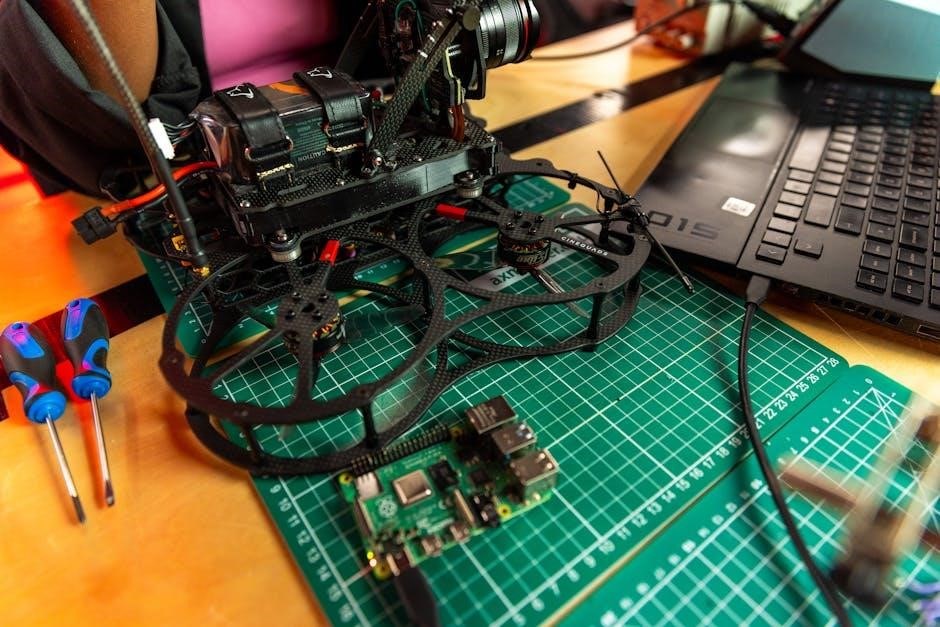
Maintenance and Care
Regularly clean the controller and update its software to ensure optimal performance. Schedule periodic checks of sensors and wiring to prevent operational issues and extend lifespan.
9.1 Cleaning and Updating the Controller
Regularly clean the Hunter Pro-C controller to prevent dust buildup. Use a soft cloth to wipe surfaces and avoid harsh chemicals. For software updates, visit the Hunter website and download the latest firmware. Follow the on-screen instructions to ensure a seamless update process. Keeping the controller clean and updated ensures optimal performance, improved functionality, and access to the latest features. This maintenance is crucial for long-term reliability and efficiency in irrigation management.
9.2 Regular Maintenance Tips
Regular maintenance ensures the Hunter Pro-C controller operates efficiently. Clean the controller periodically with a soft cloth to remove dust and debris. Check wire connections for tightness and inspect sensors for proper function. Test solenoids and valves to ensure they activate correctly. Replace worn or damaged components promptly. Check the power source and battery backup for stability. Regularly inspect and clean soil moisture and rain sensors to maintain accuracy. These simple steps help extend the controller’s lifespan and ensure consistent irrigation performance.
The Hunter Pro-C irrigation controller offers efficient water management with advanced features. For detailed guidance, refer to the official Hunter Irrigation website or download the Pro-C User Manual for comprehensive support and troubleshooting.
10.1 Final Tips for Optimal Use
For optimal performance, regularly inspect and clean the controller, ensuring all connections are secure. Utilize sensors like Solar Sync and Rain-Clik for water conservation. Program multiple start times to cater to different plant needs. Expand stations as your landscape grows. Always check for firmware updates to access new features. Refer to the user manual for troubleshooting common issues and explore Hunter’s online resources for additional support and tutorials to maximize your irrigation system’s efficiency.
10.2 Accessing Hunter Pro-C Manuals and Support
The Hunter Pro-C user manual is available for download from the official Hunter Irrigation website. It provides detailed instructions for installation, programming, and troubleshooting. Additional resources include video tutorials and FAQs to help users optimize their irrigation system. For further assistance, visit the support section on Hunter’s website, where you can access troubleshooting guides and contact customer service for personalized help. Regularly check for firmware updates to ensure your controller operates at peak performance.
